Funeral Homes: How To Guide
You will see this ‘Funeral Homes: How To Guide’ in two areas within the HonourThem site:
At the registration screen and within your own My Account / Business Dashboard.
Step 1: Register your Funeral Home
- Go to the Funeral Industry Secure Area. This is located at the bottom left hand corner of any page on HonourThem
- Go to the button ‘First time? Funeral Industry Registration here’.
- Please complete the Funeral Industry Registration Form.
- Select ‘Register’.
- HonourThem will activate your registration.
HonourThem does this to ensure that the public does not register as a funeral home.
- HonourThem will send you an email confirmation with a link for your Login to HonourThem.
Step 2: Customise your Directory Page and drive traffic to your website
| Search EXAMPLE: FEATURED FUNERAL HOME DIRECTORY PAGE – New Zealand Funeral Home (example). https://honourthem.co.nz/funeralservices/example-new-zealand-funeral-home/ |
How to:
- Login via the link provided in your confirmation email (or via the Funeral Industry Secure Area), using your provided email and password.
- You will be automatically directed to your ‘Business Dashboard’.
If you use the public Login, go to My Account>Business Dashboard.
- Select button ‘Edit Directory Listing’.
- Make any updates, add photos, your logo.
- Select the button ‘Update Information’.
Add an Obituary
| Search EXAMPLE: FEATURED OBITUARY – Joyce Mary Labrum https://honourthem.co.nz/obituaries/obituary-labrum-joyce-mary/ |
How to:
Login using your provided email and password.
If you use the public Login, go to My Account>Business Dashboard.
You will find this at the left-hand side panel of your Business Dashboard.
New Zealand funeral homes do not need to attach the ‘Medical Certificate of Cause of Death’.
Your Obituary notice / Memorial Page will be published once HonourThem has reviewed.
Your published Obituary will automatically be updated to your directory page.
Create a Memorial Page
| Search EXAMPLE: FEATURED MEMORIAL – Joyce Mary Labrum https://honourthem.co.nz/memorial/example-memorial-joyce-mary-labrum/ |
How to:
- Login using the Funeral Industry Secure Area.
Login using your provided email and password.
- You will be automatically directed to your ‘Business Dashboard’.
- Go to ‘Memorial Pages’
You will find this at the left-hand side panel of your Business Dashboard.
- Go to ‘Create a Memorial Page’ and complete the form, called ‘Add an Obituary / Create a Memorial Page, Funeral Director’.
Ensure you place the email address of the best family member to manage the Memorial Page. The Memorial Page Owner (your client) can be transferred at any time by contacting us on hello@honourthem.com.
- Select ‘Submit’.
Your Memorial Page will be published instantly (once the activation email process has taken place).
Your published Memorial Page will automatically be updated to your directory page.
- Note: The form ‘Add an Obituary / Create a Memorial Page’ allows you to set up one or both products at the same time.
Frequently Asked Questions
- I see our funeral homes directory listing is ‘unassigned/claim now’, what happens next?
Select the ‘unassigned/claim now’ link and you will be directed to the ‘Funeral Homes Registration’ page. Upon registration the ‘unassigned’ link will disappear. HonourThem will activate your registration and email you a confirmation.
- What are the prices for funeral homes?
| Funeral Homes Directory Listing | Complimentary |
| Obituaries | Free |
| Memorial Pages | Free |
Wish to contact HonourThem?
Alison Harrison | Founder alison.harrison@honourthem.com