Memorial Pages FAQs
Memorial Pages FAQs – Frequently Asked Questions –
- WHAT ARE THE FEATURES OF A MEMORIAL PAGE?
The Memorial Page features are:
STORY WALL – ‘Share a memory’ with comments, photos, video, music, audio.
TIMELINE – Collaborate with Friends and fill in the details of your Loved One’s life.
ABOUT – Section with all information about your Loved One.
GALLERY – Story Wall and Timeline media are centralised in the Gallery
The Memorial Page Owner has:
Full control over the look and feel of their Memorial Page
Full control over their Loved One’s profile
Full control over the Story Wall comments, posts from others, can edit comments
Share to social media
Full control over privacy options of their Memorial Page
1. Public Page – anyone can view, contribute and share.
The Page Owner can invite other people to join their Memorial Page
2. Private Page – only Friends can view, contribute and share.
The Page Owner can invite people to join their Memorial Page as Friends. Friends to the Memorial Page will be provided with an Access Code.
The Page Owner can accept people who ‘Request to Join’ their Memorial Page (or ‘Remove’ the request)
What is visible to non-Friends: Loved One’s Name, Loved One’s date of birth and date of passing, profile photo and cover photo. No content can be viewed. - AS A MEMORIAL PAGE OWNER, HOW DO I INVITE PEOPLE TO BECOME FRIENDS TO MY MEMORIAL PAGE?
As a Memorial Page Owner, you can invite friends and family to join your Memorial Page as Friends.
1. From your Memorial Page, go to ‘Edit Page’, ‘Friends’ ‘Invite a Friend’, enter in the invitees first name, last name and email address, ‘Submit’
2. The invitee receives and email with an ‘Access Code’ specific for joining your Loved One’s Memorial Page. Within the email is an activation link. Once completed, they are Friends to your Memorial Page and can add, contribute and share memories. - HOW DO I REQUEST TO JOIN A MEMORIAL PAGE?
All people can search and find any Loved One’s Memorial Page.
Once you are on a Memorial Page, if it displays content it is a ‘Public’ page.
If the page is ‘Public’, as a registered person to the site, you can contribute.
However, if you are on a Memorial Page and you see no content (only the name, date of birth, date of passing), it is a ‘Private’ page.
If the page is ‘Private’, registered people to the HonourThem site can select ‘Request to Join’ a Memorial Page.
Complete the form with your first name, last name, email and a message to the Memorial Page Owner.
The Memorial Page Owner can ‘Accept’ and you become a confirmed Friend and will be supplied with an Access Code to the Memorial Page.
The Memorial Page Owner can also take no action to your request. - CAN I UPLOAD PERSONALISED VOICE CLIPS/AUDIO MESSAGES TO MY MEMORIAL PAGE?
Family and friends can leave personalised audio messages to express their sympathy to the immediate family or recall special memories of their loved ones.
Steps:
1. Simply record a ‘Voice Memo’ on your smart phone
2. ‘Share’ and store your recording.
3. Within the Story Wall of a Memorial Page, ‘Share a Memory’, ‘Choose File’ and attach. - CAN I UPLOAD MUSIC AND MUSIC VIDEOS VIA SPOTIFY AND YOUTUBE?
Yes.
Music can only be uploaded via a link to Spotify or YouTube.
This protects the artists who own the copyright to their music. - WHAT IF MY PHOTOS, VIDEOS AND VOICE CLIPS WILL NOT UPLOAD? WHAT SIZE FILES CAN I USE?
The Memorial Pages accept comments, photos, videos, music (via Spotify and You Tube) and personalised audio messages.
The maximum PHOTO size is 7MB
The maximum VIDEO size is 15MB
Allowed MUSIC is via a link to Spotify and You Tube.
The maximum AUDIO/VOICE MEMO clip size is 15MB - WHO CAN MANAGE MY MEMORIAL PAGE IF I AM UNABLE TO? HOW DO I CHANGE OWNERSHIP BACK TO ME?
In the short-term: many people have another person run their Memorial Pages on their behalf.
When you are ready, ask your ‘assistant’ to go into the Memorial Page settings and update the email address with your email address. The management of your Memorial Page is now with you. - GRIEF SUPPORT
This is 100% hardest thing you will ever have to deal with. We have a list of Grief Support services here. Your family doctor can also recommend bereavement support services in your area.
Memorial Pages FAQs – Frequently Asked Questions is to assist you. We welcome any updates of information to us on HonourThemTeam@gmail.com